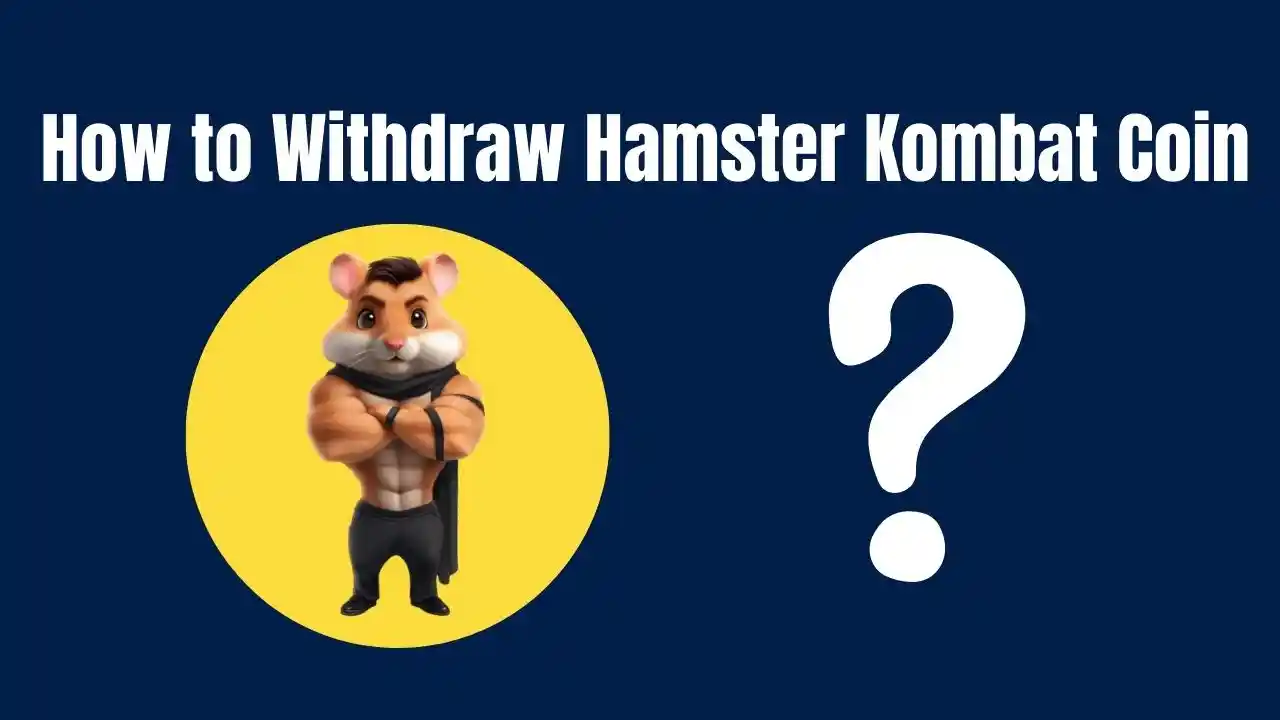Withdrawing Hamster Kombat Coin can seem challenging at first. However, with the right steps, you can navigate the process smoothly. This guide will help you understand how to withdraw Hamster Kombat Coin effectively.
Table of Contents
Setting Up Your Wallet
- Choose a Wallet: You need a wallet that supports Hamster Kombat Coin. The Tonkeeper wallet is a popular choice.
- Connect Your Wallet: Make sure your wallet is connected to the Hamster Kombat platform. You can check this by clicking on the “Airdrop” section in the app.
- Verify Connection: Look for a tick sign next to “Connect your Ton wallet.” This confirms that your wallet is properly linked.
Steps to Withdraw Hamster Kombat Coin
Once your wallet is set up and connected, follow these steps:
Step 1: Access the Withdrawal Page
- Open the Hamster Kombat app.
- Navigate to the “Airdrop” section.
- Click on “Withdrawal” located under the green button.
Step 2: Check Your Token Balance
- Ensure you have enough tokens available for withdrawal.
- If you are mining, continue to accumulate tokens until you’re ready to withdraw.
Step 3: Withdraw Your Tokens
- Select Amount: Decide how many tokens you want to withdraw.
- Confirm Withdrawal: Click on the withdrawal button. This will initiate the transfer of tokens to your connected wallet.
Step 4: Monitor Your Transaction
After initiating the withdrawal, monitor your transaction status in your Tonkeeper wallet. It may take some time for the transaction to process due to network congestion.
Converting Hamster Kombat Coin into Cash
If you wish to convert your tokens into cash, here’s how:
- Use an Exchange: Transfer your tokens from Tonkeeper to an exchange like Binance or Bybit.
- Sell Tokens: Once your tokens are in the exchange, sell them for a stablecoin like USDT or directly for fiat currency.
- Withdraw Funds: After selling, withdraw the funds to your bank account or preferred payment method.
Tips for a Smooth Withdrawal Process
- Keep Updated: Regularly check for updates on the Hamster Kombat platform about withdrawal processes and any changes.
- Transaction Fees: Be aware of any fees associated with withdrawals and conversions.
- Customer Support: If you encounter issues, reach out to customer support for assistance.
Withdrawing Hamster Kombat Coin doesn’t have to be complicated. By following these straightforward steps, you can easily manage your tokens and convert them into cash when needed. Stay informed about updates and ensure your wallet is always connected for seamless transactions.
By adhering to this guide, you will master how to withdraw Hamster Kombat Coin efficiently and confidently.